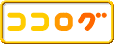WindowsServer2008R2で、「KB2524375」の更新が失敗したとき
サーバのセットアップでWindowsUpdate後にサーバ機能の画面でエラーが表示され、Hyper-Vの画面までツリーが表示できなくなりました。
システム更新準備ツールが実行されているとログ(CheckSUR.log)が「%systemroot%\Logs\CBS」に保存されています。
ログ(CheckSUR.log)の内容。
調べたところのHow to fixでは、更新ファイルをダウンロードして置き換えるというのを行っています。
KB2524375のパッケージに関する問題みたいなので、Windows Server 2008 R2 SP1用のWindowsUpdateファイルをダウンロードして解凍、システムに入っているパッケージと見比べると何故かファイルに差分が有りました。
ログ(CheckSUR.log)で問題があると出ていたファイルのみを更新ファイルからコピーしてきて「C:\Windows\servicing\Packages」に上書きするとエラーが解消されました。
■Update for Windows Server 2008 R2 x64 Edition (KB2524375)
■How to fix Server Manager Errors after installing updates (HRESULT:0x800F0818 / HRESULT:0x800B0100)
■Checksur.log
■Windows Vista、Windows Server 2008、Windows 7、および Windows Server 2008 R2 のシステム更新準備ツールについて
■更新プログラムが正しくインストールされたか確認する方法 - Windows 7 の場合
システム更新準備ツールが実行されているとログ(CheckSUR.log)が「%systemroot%\Logs\CBS」に保存されています。
ログ(CheckSUR.log)の内容。
=================================⇒予測されたファイル名と実際のファイルが一致しませんと出ています。
Checking System Update Readiness.
Binary Version 6.1.7601.21645
Package Version 12.0
2011-07-10 03:01
Checking Windows Servicing Packages
Checking Package Manifests and Catalogs
(f) CBS MUM Corrupt 0x00000000 servicing\Packages\Package_for_KB2524375_SP1~31bf3856ad364e35~amd64~~6.1.1.1.mum Expected file name Microsoft-Windows-Foundation-Package~31bf3856ad364e35~amd64~~6.1.7600.16385.mum does not match the actual file name
Checking Package Watchlist
Checking Component Watchlist
Checking Packages
Checking Component Store
Summary:
Seconds executed: 502
Found 1 errors
CBS MUM Corrupt Total count: 1
Unavailable repair files:
servicing\packages\Package_for_KB2524375_SP1~31bf3856ad364e35~amd64~~6.1.1.1.mum
servicing\packages\Package_for_KB2524375_SP1~31bf3856ad364e35~amd64~~6.1.1.1.cat
調べたところのHow to fixでは、更新ファイルをダウンロードして置き換えるというのを行っています。
KB2524375のパッケージに関する問題みたいなので、Windows Server 2008 R2 SP1用のWindowsUpdateファイルをダウンロードして解凍、システムに入っているパッケージと見比べると何故かファイルに差分が有りました。
ログ(CheckSUR.log)で問題があると出ていたファイルのみを更新ファイルからコピーしてきて「C:\Windows\servicing\Packages」に上書きするとエラーが解消されました。
■Update for Windows Server 2008 R2 x64 Edition (KB2524375)
■How to fix Server Manager Errors after installing updates (HRESULT:0x800F0818 / HRESULT:0x800B0100)
■Checksur.log
■Windows Vista、Windows Server 2008、Windows 7、および Windows Server 2008 R2 のシステム更新準備ツールについて
■更新プログラムが正しくインストールされたか確認する方法 - Windows 7 の場合